MENSCIKOVA
Chroma
The "Chroma App" is an augmented reality (AR) tool designed to assist individuals with color blindness in everyday situations. This includes tasks such as selecting the correct color, interpreting color-coded maps, and even aiding in parking a vehicle.
Client
Self-Initiated Endeavor
Year
The project is presently ongoing

My Role
User Researcher, UI Designer, Developer, and Founder
In the development of the "Chroma app" ,inspired by my color-blind friend, I assumed a pivotal role encompassing user research, UI design, development, and founding the initiative.
1. User Research & UI Design Lead: Drawing inspiration from my color-blind friend, I conducted user research to understand color-blind users' needs and preferences. I then designed an intuitive interface tailored to their requirements.
2. Developer and Founder: My technical expertise brought the AR functionality to life, and my vision, inspired by my friend's challenges, led to the project's inception and successful execution.
3. Founder and User-Centric Designer: As the Founder, driven by a desire to help my color-blind friend and others, I initiated and led the Chroma app project. I secured funding and coordinated a diverse team while leveraging user research to drive UI design, ensuring a user-centric approach throughout the development process.
Timeline
The initial concept and MVP for the Chroma app were crafted in 2016 during my time at General Assembly bootcamp, with a deep-rooted inspiration from my color-blind friend.
Fast forward to 2023, after several years of refining the concept and garnering valuable user feedback, the app is now undergoing a comprehensive redesign phase. This year marks a significant milestone as we prepare to transition from design to development, ensuring that Chroma continues to make a meaningful impact in the lives of individuals with color blindness.
Team
Currently, I am the sole member of the Chroma app team, taking on multiple roles to drive this project forward. While it's a one-person endeavor at the moment, I am fully dedicated to its success. I've drawn upon my diverse skill set, encompassing user research, UI/UX design, development, and project management, to lay the foundation for Chroma. However, I look forward to expanding the team as the project progresses, leveraging additional expertise to further enhance the app's functionality and impact for individuals with color blindness.
Skills
Founder and Leadership: Providing visionary leadership and securing funding for the project
Prototyping: Creating interactive prototypes to visualize and test app functionality.
AR Development: Implementing augmented reality features for color recognition and assistance.
Usability and User-Centric Design: Focusing on user-centered design principles to ensure an optimal user experience.
UI/UX Design: Creating an intuitive and accessible user interface tailored to accommodate different types of color blindness.
Accessibility Design: Ensuring the app complies with accessibility standards to accommodate individuals with visual impairments.
Tools
Design Tools:
Figma
Adobe Photoshop
Adobe Illustrator
After Effects
Color Contrast Analyzers: Tools like WebAIM's Color Contrast Checker for ensuring accessible color combinations.
Development Tools:
Xcode
ARKit (iOS)
GitHub
PROJECT OVERVIEW
PROBLEM IDENTIFICATION
Problem identification for colorblind users involves recognizing the specific challenges they face in daily life due to their color vision deficiency.
Competitor analysis involves a comprehensive examination of the applications currently available on the app store, aiming to understand why and how they are performing in the market, as well as identifying their pros and cons.
User research entails analyzing survey results and identifying the pain points that individuals experience in their daily lives.
The definition of the Minimum Viable Product (MVP) for the Color Blind app Chroma involves specifying its core features and functionalities that are essential for its initial release.
WIREFRAME
Designing low-fidelity wireframes for Chroma involves sketching the app's basic layout to represent its design and functionality.
TESTING AND CONCLUSION
Testing and concluding the evaluation of the Color Blind app Chroma involve conducting user testing to assess its usability and effectiveness, followed by summarizing findings and drawing insights for further improvements.
INTERACTIVE PROTOTYPE
The interactive prototype showcase for Chroma, the Color Blind app, involves presenting a functional model for hands-on user interaction.
FINAL THOUGHTS
In conclusion, Chroma's user-centered design and innovative features have the potential to greatly improve the lives of those with color blindness.


NORMAL VISION
"Normal vision, regarding color blindness, denotes the ability to perceive the complete range of colors without impairments. It includes the accurate differentiation of colors like red, green, blue, and yellow as they appear in the standard spectrum."

PROTANOPIA (RED-BLIND COLOR)
"Protanomaly, in terms of red-green color deficiency, signifies a condition where individuals have a limited ability to distinguish between certain shades of red and green. This results in a reduced perception of these colors within the standard spectrum."
PROBLEM INDENTIFICATION
Color Blindness
Color blindness, also known as color vision deficiency, is a visual impairment in which a person experiences difficulties distinguishing certain colors or perceiving them accurately. It is typically caused by a genetic mutation that affects the light-sensitive cells in the retina called cones, which are responsible for detecting different colors of light.
Prevalence
Color blindness, also known as color vision deficiency (CVD), impacts a significant portion of the population. It affects approximately 1 in 12 men (8%) and 1 in 200 women. This gender-based prevalence is due to genetic inheritance patterns, resulting in a higher occurrence among males than females.
Types of Color Blindness
There are several types of color blindness, but the most common forms are red-green color blindness and blue-yellow color blindness.
Red-green color blindness, which includes protanopia and deuteranopia, is the most prevalent type and makes it challenging to distinguish between shades of red and green.
Blue-yellow color blindness, known as tritanopia, is less common and affects the perception of blue and yellow hues.
Challenges in Daily Life
Color blindness can affect various aspects of daily life, including cooking. Tasks such as reading color-coded recipes or determining the doneness of food based on color can be challenging for individuals with color vision deficiencies. Additionally, color blindness can also present difficulties in other areas, such as reading color-coded maps, interpreting traffic signals, selecting clothing that matches, and pursuing professions that demand accurate color identification, such as certain careers in graphic design, electrical wiring, and aviation.

NORMAL VISION
Change the text to include your own content. Adjust the font, size or scale to customize the style.

DEUTERANOPIA (GREEN-BLIND COLOR)
Change the text to include your own content. Adjust the font, size or scale to customize the style.

Babies are born color blind! As they grow, their color vision improves and is typically fully developed by the age of 6 months.
Babies
Contrary to a common misconception, color blindness doesn't mean seeing everything in black and white; only about one percent experience such extreme vision, while the remaining ninety-nine percent have color deficiencies.
Black & White

Color-blind individuals may struggle with cooking meat to the correct doneness, as much of the process relies on visual cues of meat color, which they can't distinguish accurately.
Cooking

98% of those with color blindness have red-green color blindness
Red-green
USER RESEARCH
In this section on User Research, we delve into the pivotal process of gathering data using the survey provided, aiming to understand the specific needs of color-blind users and to identify the core features that will shape our Minimum Viable Product (MVP) for an inclusive and user-centric design.
User Survey
Introducing the survey that played a vital role in gathering essential user insights. Below, you'll find the survey used for polling, which forms the foundation of our research and design efforts.

1. Do you know what kind of color blindness you have ?
-
Yes
-
No
-
I am not sure

2. If you know, what kind
-
RED - GREEN COLOR BLINDNESS
-
BLUE - YELLOW COLOR BLINDNESS
-
COMPLETE COLOR BLINDNESS

3. Have you ever encountered any challenges because of your color blindness ?
-
Yes
-
No

4. Please give an example of the 2 biggest challenges you've faced because color blindness in the past 12 months ?
-
... short description

5. For each example, what did you do to resolve your challenge ?
-
... short description

6. Were you satisfied with your solution ?
-
Yes
-
No

7. How much time did you take to arrive at the solution ?
-
less 1 min
-
1 - 3 min
-
3 - 5 min

8. Would you consider using mobile app to solve your problem ?
-
Yes
-
No
-
Maybe

9. What do you think is the most important thing for the app to do ?
-
... short description

10. Do you know other color blind people ?
-
Yes
-
No
-
66.7% Yes
-
33.3 % No
10. Do you know other color blind people ?
-
"Output the colour of the object in text form, and not be too complicated. I have tried free apps before and they haven't worked spectacularly well, and then tried to give me the technical name for that shade, when all I wanted was red or green."
-
"Compensate and adapt colours seen through the mobile camera in real time. Other apps allow you to adjust the colours of photos, this is inconvenient. - I don't want to take a photo of everything I see."
-
"Help me understand if what I'm seeing is correct, and train me to understand how to change my perception of colors internally."

9. What do you think is the most important thing for the app to do ?
-
53.3% Yes
-
40% Maybe
-
6.7% No
-
0% I already have one

8. Would you consider using mobile app to solve your problem ?
-
40% less 1 min
-
26.7% 1-3 min
-
26.7% more 5 min
-
6.7% 3-5 min
7. How much time did you take to arrive at the solution ?
-
46.7% There should be a better solution
-
33.3% Yes
-
20% No

6. Were you satisfied with your solution ?
-
"In both cases I have had to abandon the work and allow a classmate to complete it in my stead. I do not consider this a resolution as I was not able to find a way to complete the task myself."
-
"Job applications turned down because of colour blindness."
-
"Asked a non CB friend what colours matched Navigated using the intersection nodes rather than the lines themselves"

5. For each example, what did you do to resolve your challenge ?
-
"Job applications turned down because of colour blindness."
-
Recognising that a status light on a server was amber not green (I'm in IT)
-
"at work - colour-coded charts and reports."
-
"Parking on a red curb and getting a ticket"
-
"Misunderstanding a plot in an academic paper"

4. Please give an example of the 2 biggest challenges you've faced because color blindness in the past 12 months ?
-
80% Yes
-
20% No
3. Have you ever encountered any challenges because of your color blindness ?
-
92.3% RED - GREEN COLOR BLINDNESS
-
7.7 % COMPLETE COLOR BLINDNESS
-
0 % BLUE - YELLOW COLOR BLINDNESS
2. If you know, what kind
-
40 % Yes
-
33.3% I think I do
-
26.7% No

1. Do you know what kind of color blindness you have ?
Results
Introducing the survey that played a vital role in gathering essential user insights. Below, you'll find the survey used for polling, which forms the foundation of our research and design efforts.
2 biggest challenges you’ve faced because of your color blindness in the past 12 months
I couldn't focus my eyes on an image because of the color combination and those colors proximity to each other.
I also thought my clothes matched one day, but they didn't.
what did you do to resolve your challenge?
I stopped looking at the image. It wasn't mandatory. In the second situation, I just felt embarrassed about my appearance. It wasn't a huge deal.
There should be a better solution
IT worker
2 biggest challenges you’ve faced because of your color blindness in the past 12 months
I'm studying to be a visual effects artist for Film and that requires me to change and correct the colours of an image into something more desirable. I needed to digitally replace somebody's face and match the skin tones of the new face to the original body. I thought I had dome a good job but everybody else told me that the new face was bright pink.
what did you do to resolve your challenge?
In both cases I have had to abandon the work and allow a classmate to complete it in my stead. I do not consider this a resolution as I was not able to find a way to complete the task myself.
Student of Art Univercity
2 biggest challenges you’ve faced because of your color blindness in the past 12 months
1. Parking on a red curb and getting a ticket.
2. Misunderstanding a plot in an academic paper.
what did you do to resolve your challenge?
1. I paid the ticket and was upset.
2. I worked with somebody to guide me through the colors.
Student of the University of Berkeley.
User Voices Highlights
Definition personas for a color-blind app are essential for tailoring the user experience to the diverse needs of individuals with color vision deficiencies. They guide feature prioritization, usability testing, and inclusive design, ensuring that the app effectively addresses the unique challenges of this user group.
Pain Points
-
Accurate color identification
-
Simplified color naming
-
Real-time mobile camera color adjustment
-
Fast and efficient functionality
Needs
-
Challenges in reviewing scientific papers and interpreting visual information
-
Difficulties with parking
-
Struggles in coordinating clothing choices
-
Issues with selecting appropriate colors for design purposes
Adam
The Co-Founder of a startup specializing in delivering popular media to college students, they made the move to San Francisco from southern California a couple of years ago. Their academic background includes studies in Astrophysics and Classics at UC Berkeley, where they have co-published several scientific papers. They face difficulties when reviewing visual information in academic papers and when parking on the street.

Definition Personas
Definition personas for a color-blind app are essential for tailoring the user experience to the diverse needs of individuals with color vision deficiencies. They guide feature prioritization, usability testing, and inclusive design, ensuring that the app effectively addresses the unique challenges of this user group.
Pain Points
-
Gaining insight into the experience of seeing the world through her color-blind son's eyes.
Needs
-
Challenges in reviewing scientific papers and interpreting visual information
-
Difficulties with parking
-
Struggles in coordinating clothing choices
-
Issues with selecting appropriate colors for design purposes
Emilly
Meet Sarah, an accomplished accountant based in San Francisco. She balances a thriving career with her role as a loving spouse and parent to two children. Beyond her busy professional and family life, Sarah finds solace and creative expression in her passion for painting.


Current User Flow
Currently, our users are navigating the app using an existing user flow. This user flow has been in place based on the current state of the application, and it reflects how users are interacting with the app at present. To gain a better understanding of the user experience and identify areas for improvement, let's delve into the details of this current user flow and explore how users are currently utilizing the app.

The Chroma app's Real-Time Color Replacement lets users instantly change object colors via the camera:
1. Selection: Begin by selecting an object or area within the camera frame that you wish to modify in terms of color. This could be any distinct object, surface, or element with visible color. 2. Capture: The app employs a mesh or overlay to analyze and capture the color information from the selected object. This process involves precise color profiling, ensuring an accurate representation of the object's colors. 3. Swap Colors: Once the color is captured, users have the flexibility to choose a replacement color. Options include selecting from a predefined palette or customizing a color to align with personal preferences. The app then seamlessly swaps the captured color with the chosen replacement in real time. 4. Live Preview: Users can immediately view a real-time preview of the selected object with the newly applied color. This dynamic preview allows for on-the-fly adjustments, ensuring the desired visual outcome is achieved. 5. Dynamic Interaction: The app remains responsive as users interact with the camera or the object. It continuously monitors the selected area, updating the color replacement in real time to maintain consistency, even as objects move. 6. Customization: For further creative control, the feature offers customization options such as adjusting the intensity or opacity of the replacement color. Users can experiment with various settings to fine-tune the visual effect to their liking. 7. Save and Share: To preserve their creations, users have the option to capture and save the modified image with the color replacement. This feature is versatile, serving purposes ranging from documentation to sharing on social media or integration into creative projects. In essence, the Real-Time Color Replacement feature within the Chroma app empowers users with color vision deficiencies to adapt and personalize the colors of specific objects or elements in their immediate environment in real time. It provides a creative and practical tool that enhances the user experience and fosters creative expression.

The Color Identification Real-Time feature in the Chroma app is designed to assist users with color blindness in identifying and distinguishing colors in real-time using their mobile device's camera. Here's how this feature typically works:
1. **Camera Activation**: Users activate the app's camera mode, which activates the device's camera to capture the surrounding environment. 2. **Live Image Capture**: The camera continuously captures live images of the user's surroundings, which are displayed on the app's interface. 3. **Color Analysis**: The app's algorithms analyze the colors present in the live images. This analysis is performed in real time and identifies the colors within the camera's field of view. 4. **Color Feedback**: The app provides real-time feedback to the user, often overlaying color names or labels directly onto the identified objects or areas within the camera view. For example, if the camera detects a red object, the app might display the word "Red" near that object on the screen. 5. **Customization**: Users may have the option to customize the color feedback, allowing them to choose how color names or labels are displayed and ensuring the information aligns with their preferences. 6. **Educational Support**: In addition to color identification, the app may offer educational content or tips on color recognition. This helps users improve their understanding of colors and gradually enhance their color discrimination skills. 7. **Accessibility**: The Color Identification Real-Time feature is designed to make color-coded information in the environment more accessible to users with color vision deficiencies. This can be particularly valuable in scenarios where color distinctions are important, such as reading color-coded signs, documents, or maps. 8. **Continuous Monitoring**: The app continuously monitors the camera feed, ensuring that color identification and feedback are provided as the user interacts with their surroundings. This real-time support helps users navigate the world more effectively. In summary, the Color Identification Real-Time feature leverages the mobile device's camera and advanced algorithms to identify and label colors within the user's environment in real time. This provides users with valuable information about the colors they encounter, making it easier for them to interpret and interact with color-coded information and objects in their daily lives.

The Deficiency Testing feature in the Chroma app is designed to help users with color vision deficiencies assess their specific color vision impairment. Here's how this feature typically works:
1. User Selection: Users initiate the Deficiency Testing feature within the app. 2. Instruction and Information: The app provides clear instructions and information about the testing process to ensure users understand what to expect. 3. Testing Interface: Users are presented with a testing interface that contains a series of color-related tasks or challenges. These tasks are designed to evaluate the user's ability to perceive and differentiate between specific colors. 4. Task Variations: The tasks may include various scenarios, such as identifying color-coded objects, arranging colors in a specific order, or distinguishing colors within images. 5. Response Input: Users interact with the tasks by providing their responses or selections based on what they perceive. This could involve tapping on colors, arranging color swatches, or making choices within the app's interface. 6. Analysis and Feedback: The app's algorithms analyze the user's responses to the tasks and assess their color vision deficiency. It identifies patterns in their responses and provides feedback on the type and severity of color blindness or deficiency they may have. 7. Detailed Report: Users may receive a detailed report that summarizes the results of their deficiency testing. This report could include information about the specific type of color deficiency (e.g., red-green color blindness) and the degree of severity. 8. Educational Content: The app may also offer educational content related to color vision deficiencies. This could include explanations about how color vision works, the causes of color blindness, and tips for coping with color deficiencies in daily life. 9. Customization: Some apps allow users to customize the deficiency testing process, such as adjusting the difficulty level of tasks or selecting specific types of color vision deficiencies to test. 10. Accessibility Recommendations: Based on the test results, the app may provide accessibility recommendations or suggestions for users to better navigate their color vision deficiency. This could include advice on using color-coded information or assistive tools.
Informed by a comprehensive analysis of user surveys and a thorough examination of competitor applications, our MVP is designed to address the specific needs of color-blind users. By understanding the limitations of existing user flows in competitor apps and the challenges color-blind individuals encounter daily, we have crafted an MVP that aims to deliver an enhanced and more accessible experience.
MVP AND USER FLOW
© 2023 by Sasha Menscikova. Created on Editor X.